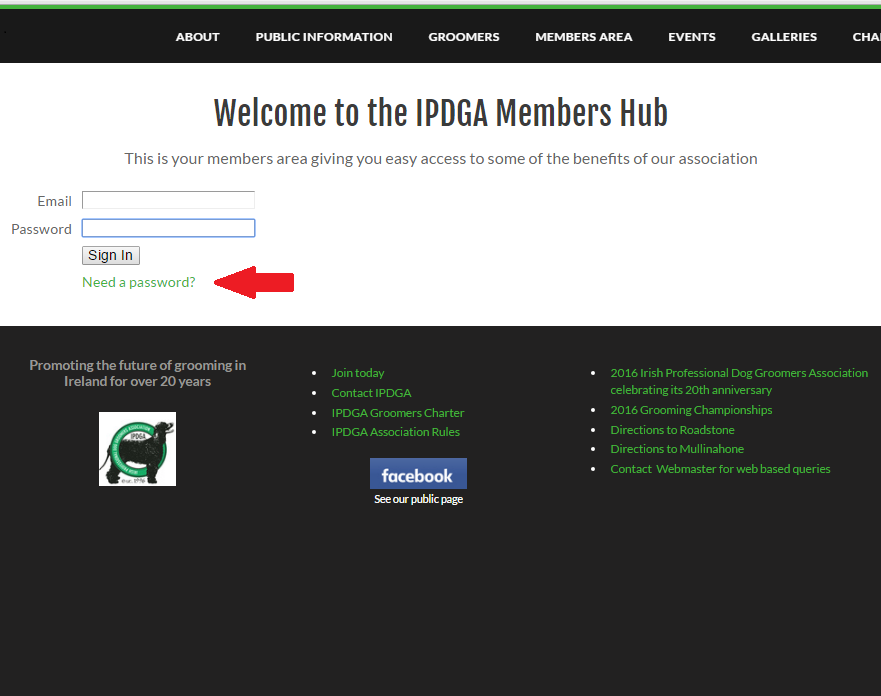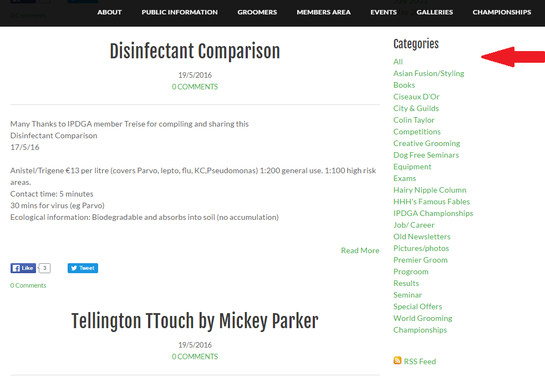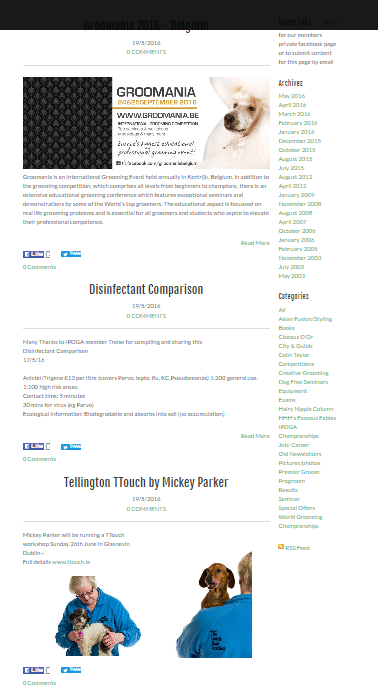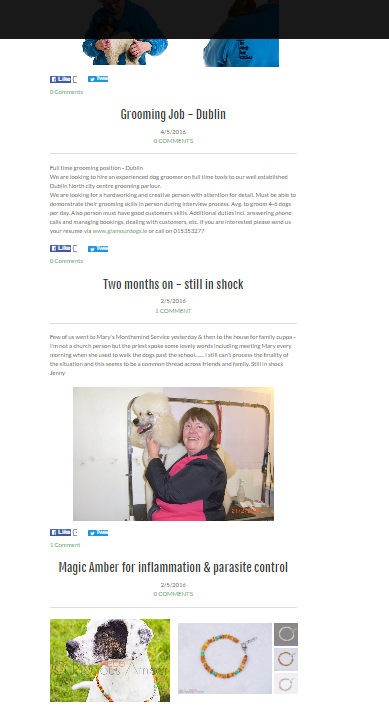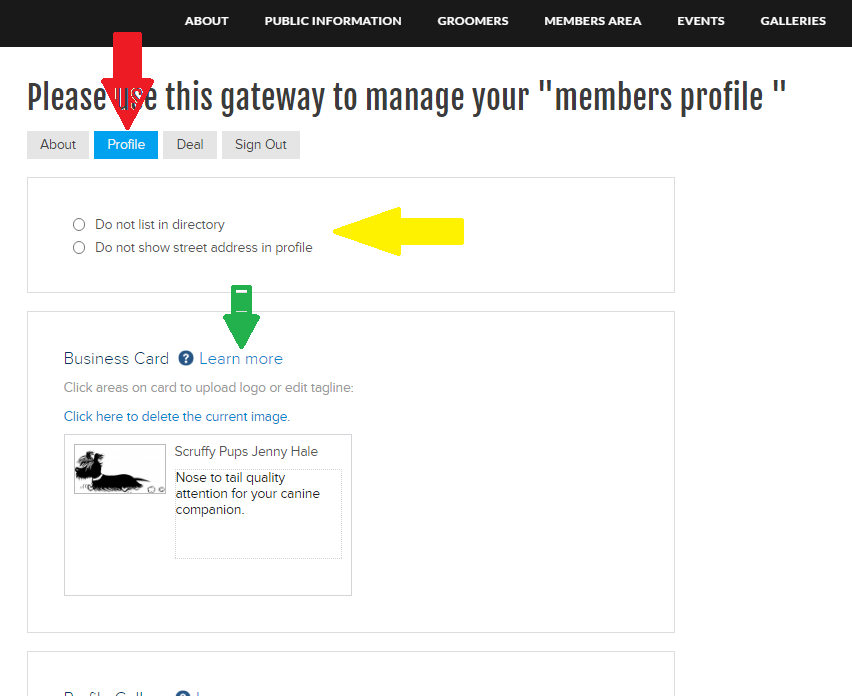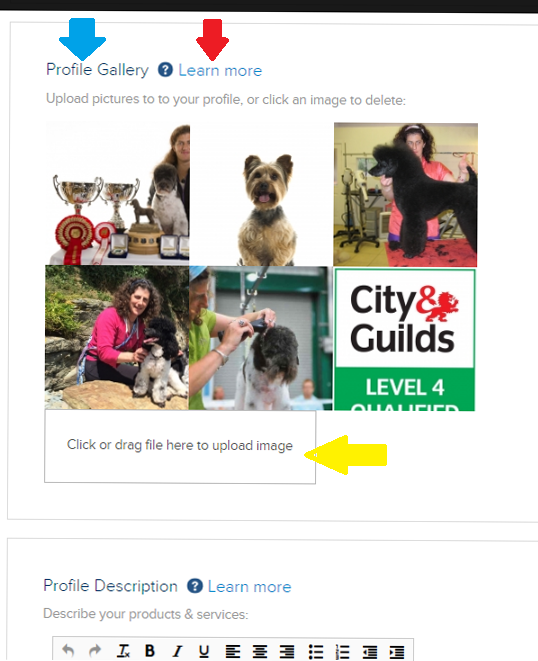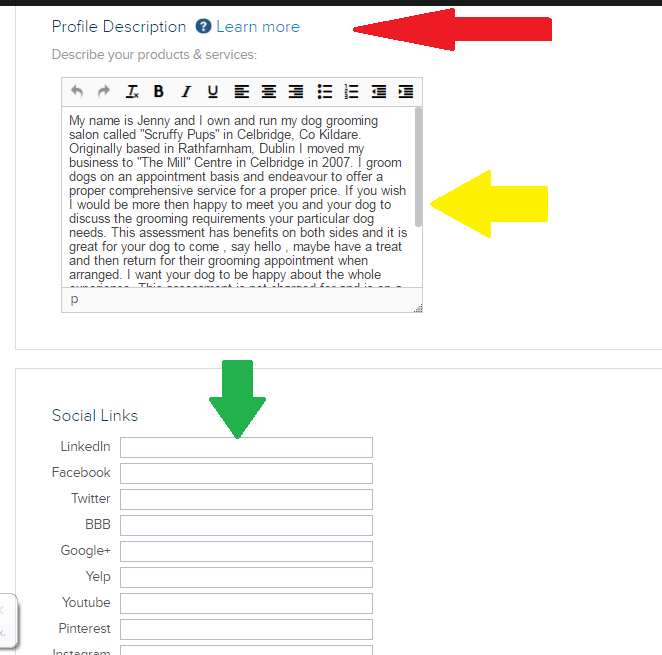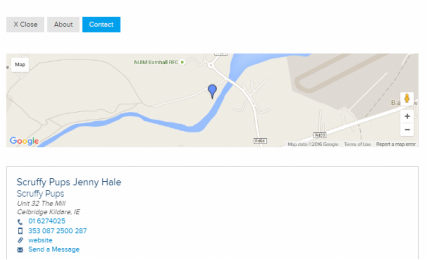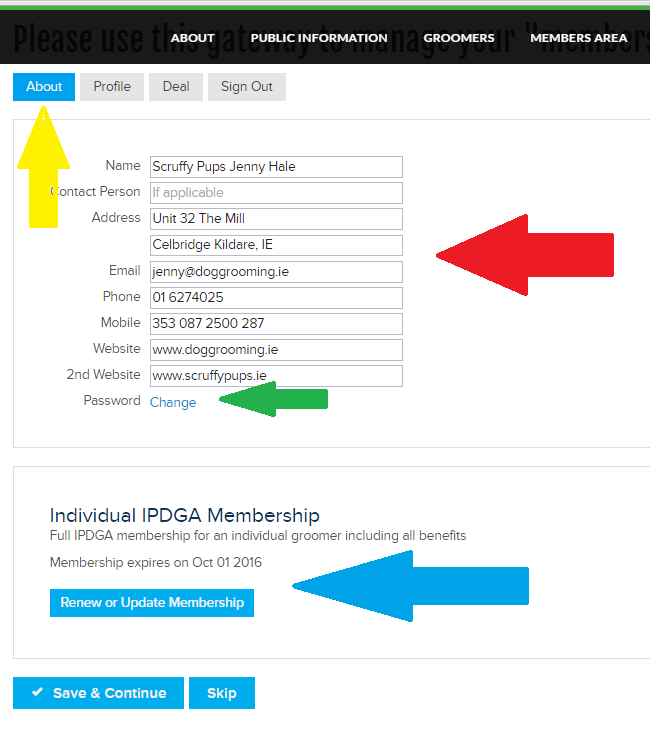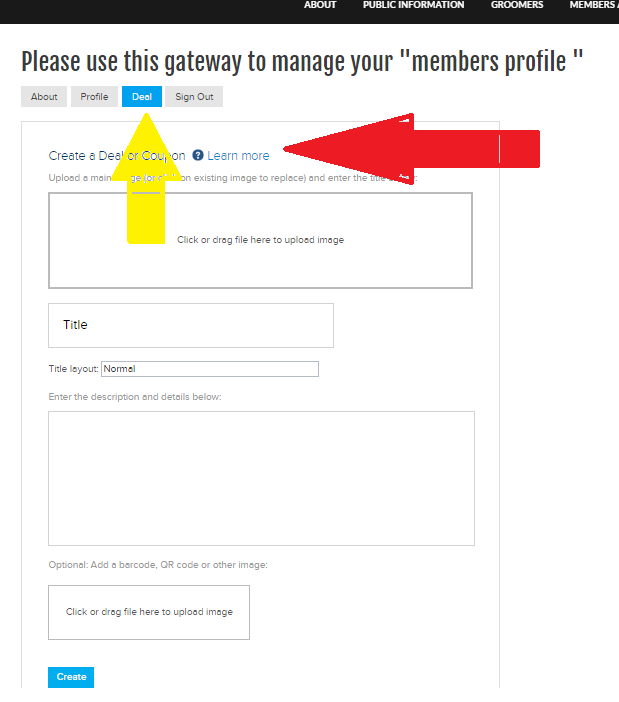Members Hub Area - how to access & use
|
We invite you to make full use of your membership benefits.
The following comprehensive guide using screen shots has been compiled to help you achieve this . |
Please note if you have any questions or queries in relation to anything connected to the website and membership management, please contact the webmaster using this link.
|
|
|
Login areas -
Your members account all revolves around your email address so login with the email address you signed up with and your password.
New Members get instantly emailed with a first time generic password on sign up. Once logged in, you can change the password to something more memorable if you wish. Do not panic about remembering this as you can get a new one anytime you want by just clicking on "need a password" text shown by red arrow. A new one is automatically emailed to you instantly. |
Welcome to the members area -
Why not check out our e-news ? - This blog style page is regularly updated with articles, reviews, and general information of interest to our members including upcoming events.
|
E-news - on this page you can view all our news, reviews & various items of interest
|
E-news page layout - generally this page shows 5-10 of the most recent stories and you can scroll down the page to see them.
These two pictures give an example
News items then move into the archives which can be easily searched via the right hand side of the e-news page
These two pictures give an example
News items then move into the archives which can be easily searched via the right hand side of the e-news page
Personalise your directory listing
|
When you first enter this area it displays your individual profile
|
|
Add a great gallery to your public profile -
|
|
Your profile description as seen by the public -
Next you can edit your profile description as it is displayed in the groomers directory -
|
|
How your details are seen by the public -
|
|
Adding deals, coupons and vouchers for your customers -
|